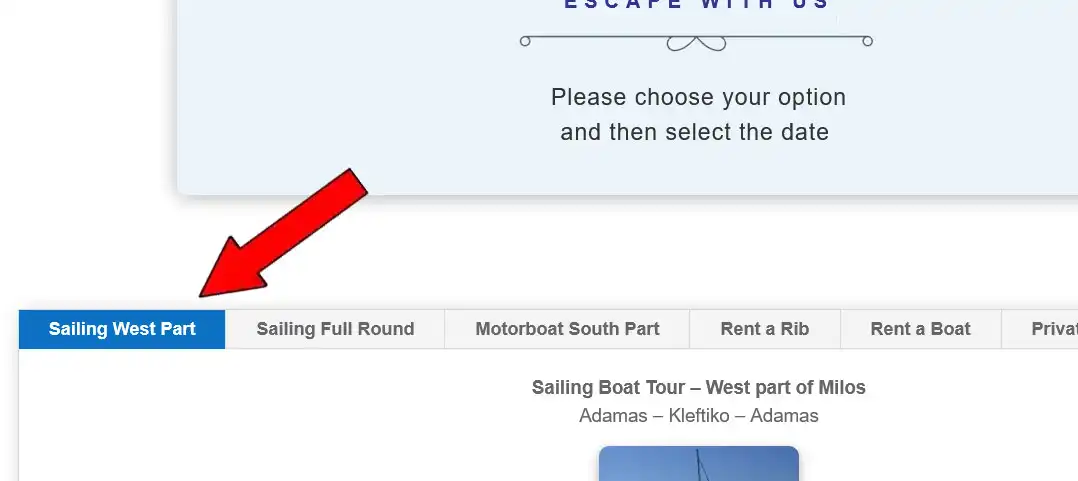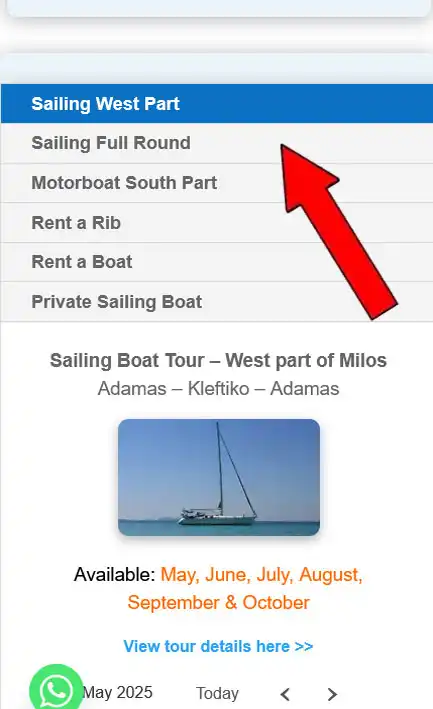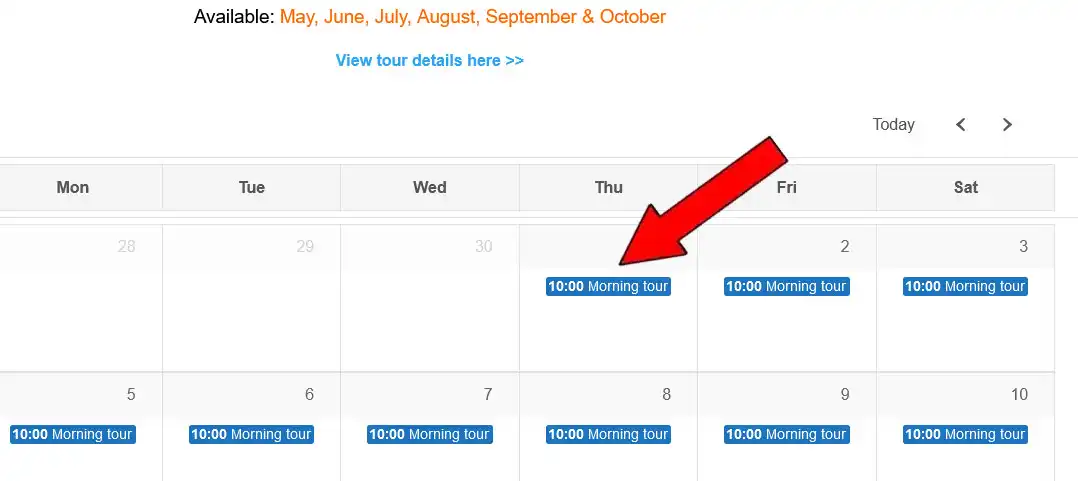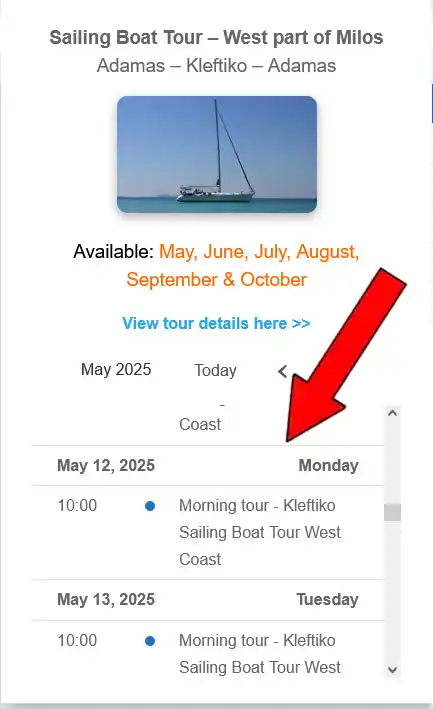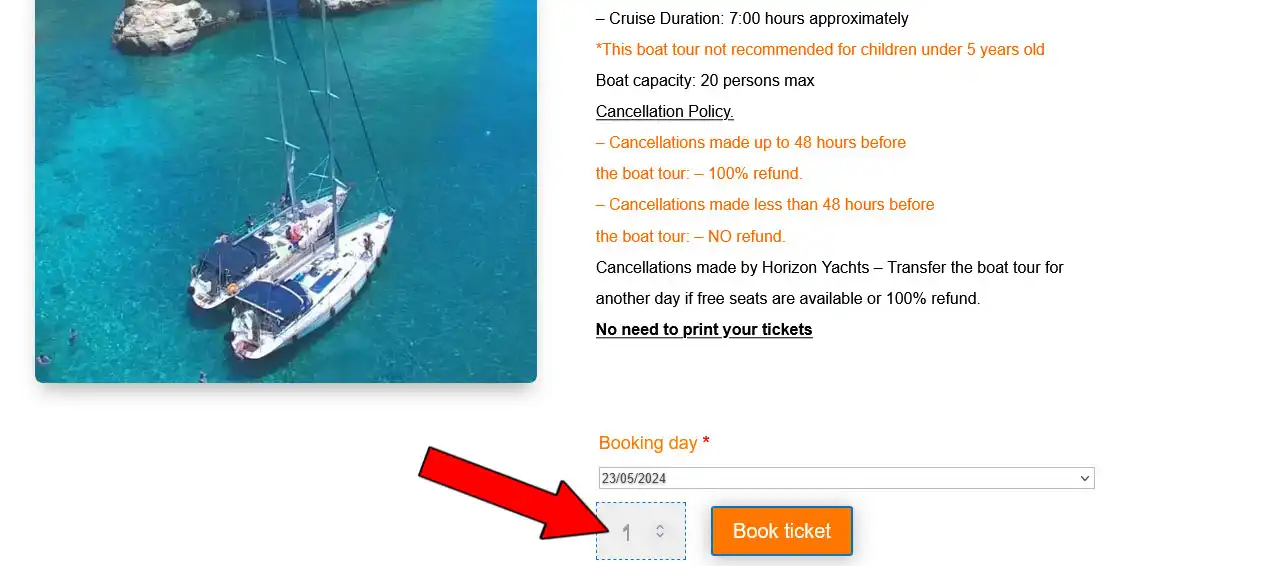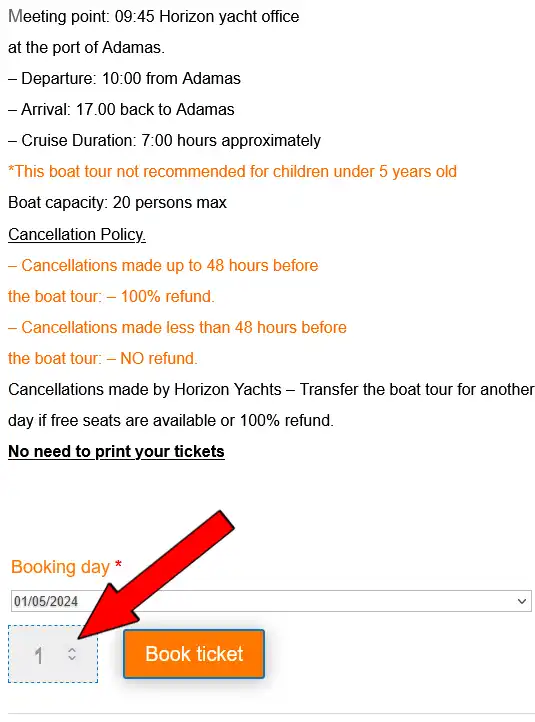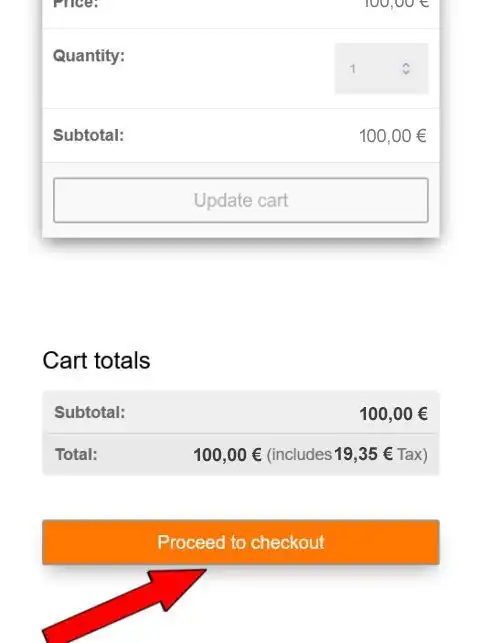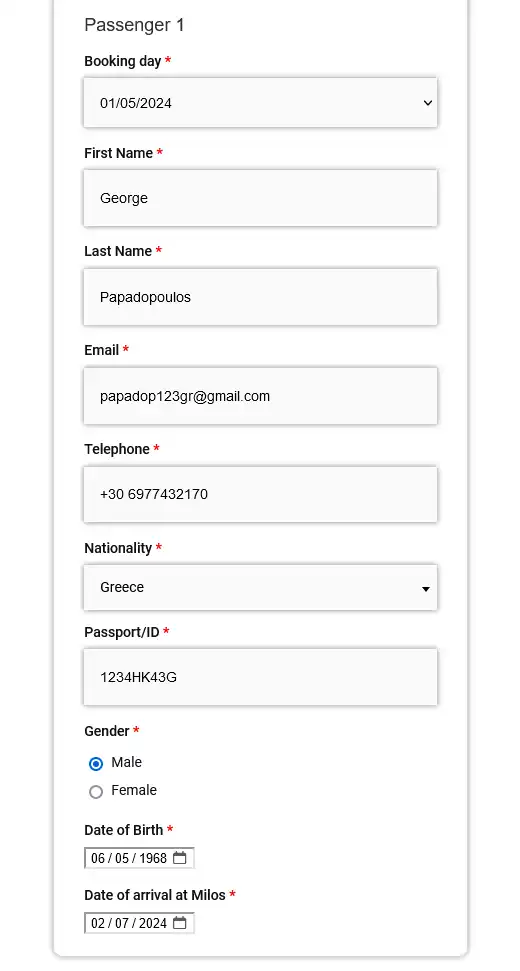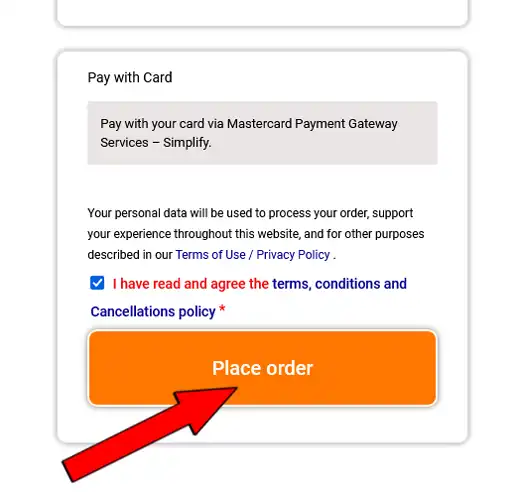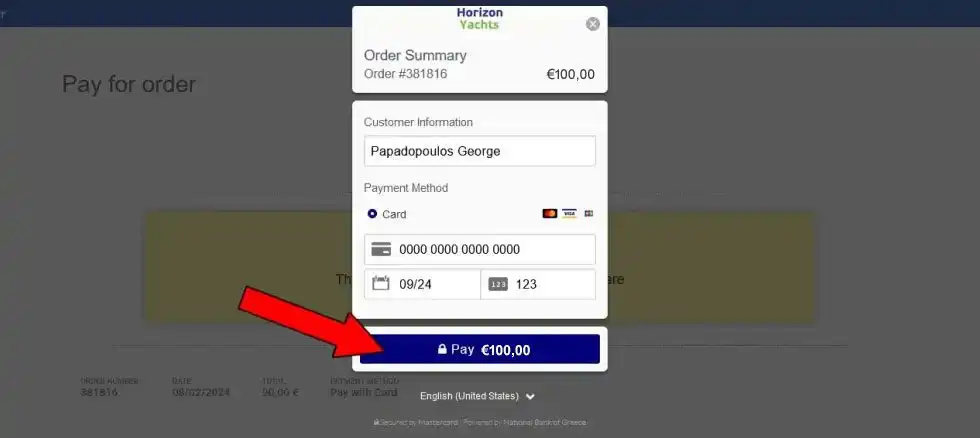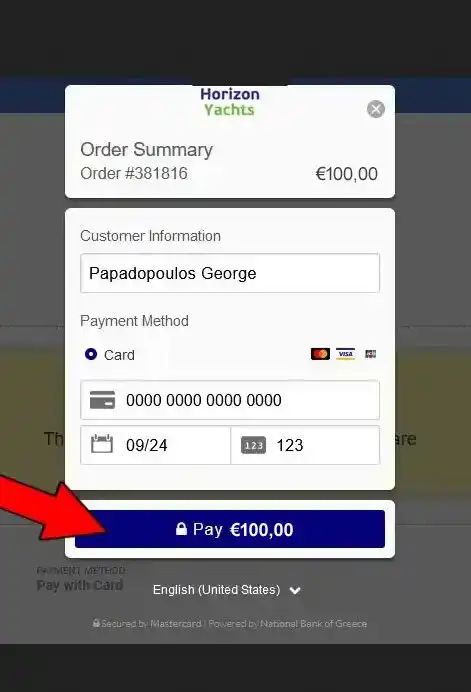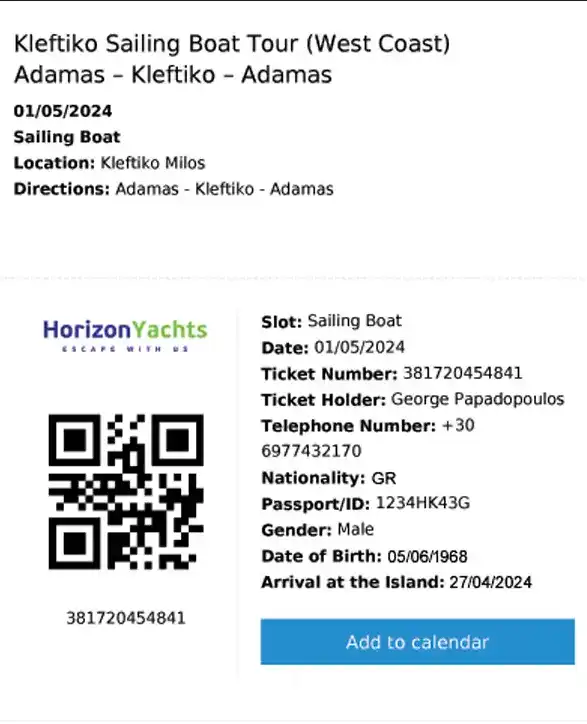Important:
A) Vérifiez que vous disposez d’une bonne connexion
B) N’oubliez pas de remplir tous les champs obligatoires.
C) Contactez-nous si vous avez besoin d’aide
COMMENT RÉSERVER ? TUTORIEL RAPIDE
ÉTAPE 1
Appuyez sur le bouton » BOOK NOW » (Réserver)

ÉTAPE 2
Choisissez l’option que vous souhaitez
ÉTAPE 3
Choisissez la date
ÉTAPE 4
Choisissez le nombre de passagers
et appuyez sur » Book ticket » (réserver le billet)
ÉTAPE 5
Appuyez sur »Proceed to checkout » (passer à la caisse)
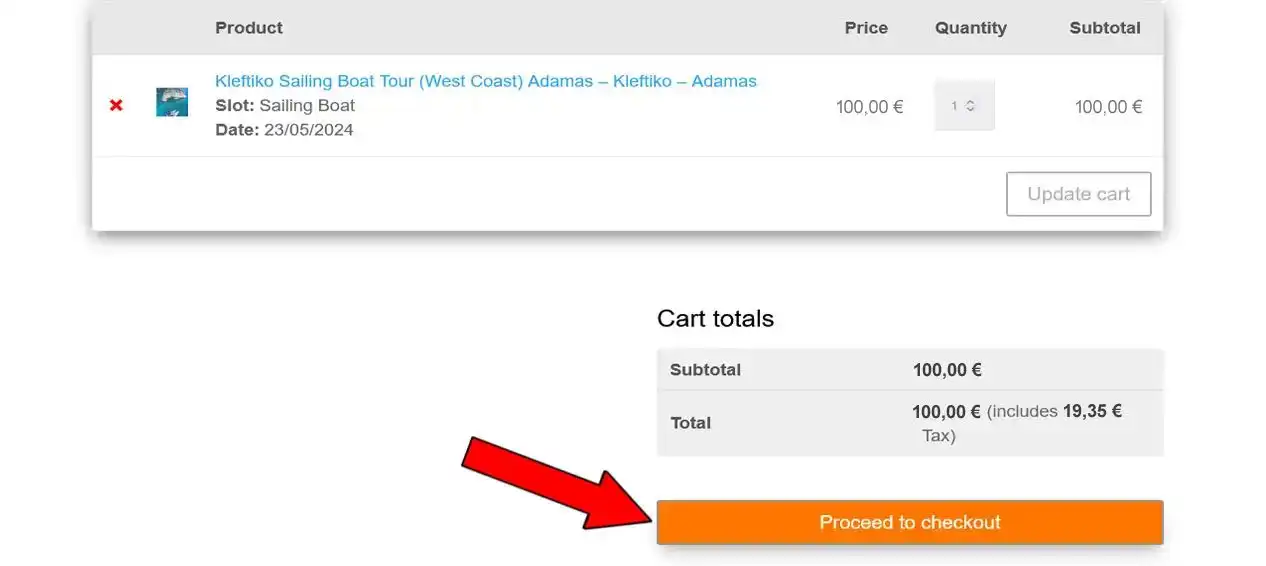
ÉTAPE 6
Complétez toutes les informations requises marquées d’un *
et appuyez sur »Place order » (Passer commande)
Important : N’oubliez pas le code pays de votre numéro de téléphone.
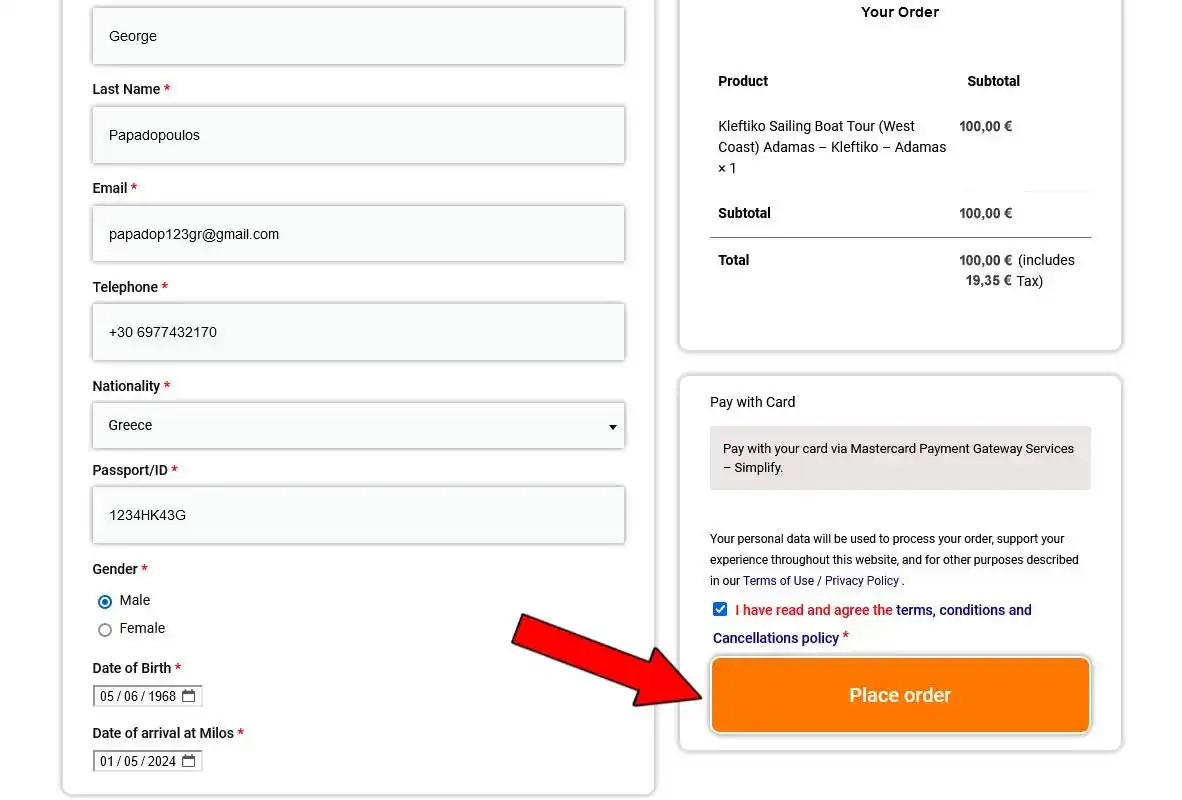
ÉTAPE7
Appuyez sur » Pay » (Payer)
APRÈS LE PAIEMENT EFFECTUÉ
Vous recevrez automatiquement par email la confirmation et votre billet.
(Vérifiez toujours votre dossier »Spam » et si l’email s’y trouve, marquez-le comme »Non Spam »)
Les informations sur les passagers sont
exigées par les autorités grecques.
Les documents nécessaires et la liste des passagers sont
vérifiés par la police portuaire
Téléphone bureau:
(+30) 22870 24083
Mario:
(+30) 6977 4321 70
Email:
horizonyachts1@gmail.com
WhatsApp:
(+30) 6977 4321 70

EMPLACEMENT DU BUREAU
Port principal d’Adamas
84800 Milos
Voir Google Maps